As a dedicated fan of Anjunadeep’s deep, progressive sound, I wanted to make sure I never missed any new releases from the label. Instead of manually checking their catalog every week, I created a simple but effective automation pipeline using Smarter Playlists to keep track of their latest releases.
The Setup
Using Smarter Playlists’ visual workflow builder, I created an automated system that keeps my collection fresh and organized. Here’s how my automation pipeline works.
1. My Forgotten Tracks
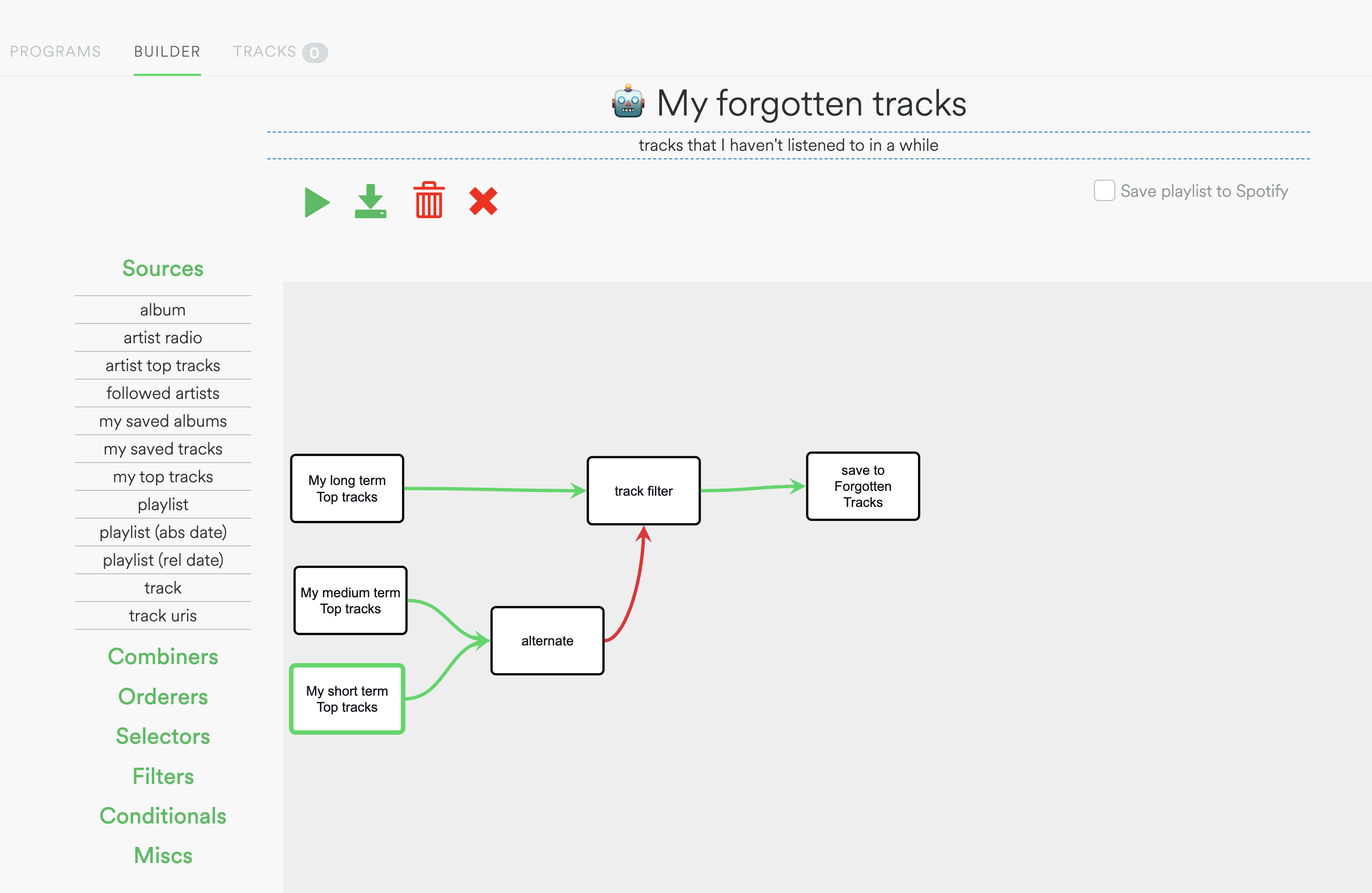
This workflow helps me rediscover music I haven’t listened to in a while:
- Takes tracks from three different time periods (long, medium, and short term)
- Combines them through an alternating filter to ensure variety
- Applies a track filter to identify forgotten gems
- Updates weekly to keep the rotation fresh
2. Anjunadeep Releases
This weekly-updating workflow keeps me up to date with my favorite label:
- Monitors Anjunadeep’s official playlists and new releases
- Combines tracks from main releases and various sub-labels
- Sorts tracks by release date (newest first)
- De-duplicates to avoid repeated tracks across different playlists
- Updates every Friday to catch the week’s new releases
3. Weekly Release Radar Saver
This automation helps me build up a log of my ‘Release Radar’ recommendations:
- Captures tracks from Spotify’s Release Radar playlist
- Saves them to a permanent collection
- Runs weekly before the Release Radar refreshes
- Creates an archive of all personalized recommendations
The resulting playlists are automatically saved to my Spotify account, giving me a constantly updated collection of both new discoveries and forgotten favorites.
Benefits
This automation has several advantages:
- I never miss new releases from any of Anjunadeep’s catalogs
- It handles both main releases and their specialized series (Explorations, Reflections)
- The reverse chronological sorting means new music is always at the top
- It’s completely hands-off once set up
- De-duplication ensures a clean playlist without repeated tracks
Technical Notes
The workflow in Smarter Playlists is relatively simple but effective. The alternating combiner ensures fair representation from all three sources, while the de-duplication step prevents any overlap when tracks appear in multiple places (like on singles and albums). The visual programming interface makes it easy to adjust and modify the workflow as needed.
Future Improvements
Possible enhancements could include:
- Creating separate playlists for different styles (deep house, progressive, ambient)
- Implementing additional filters based on BPM or energy levels
By automating this process with Smarter Playlists, I can focus on enjoying the music rather than spending time manually tracking new releases. It’s a perfect example of how a little automation can enhance your music listening experience.