Salsforce’s Data Cloud provides several practical options for segmenting your customer data. When you create a new segment there are a few options to choose:
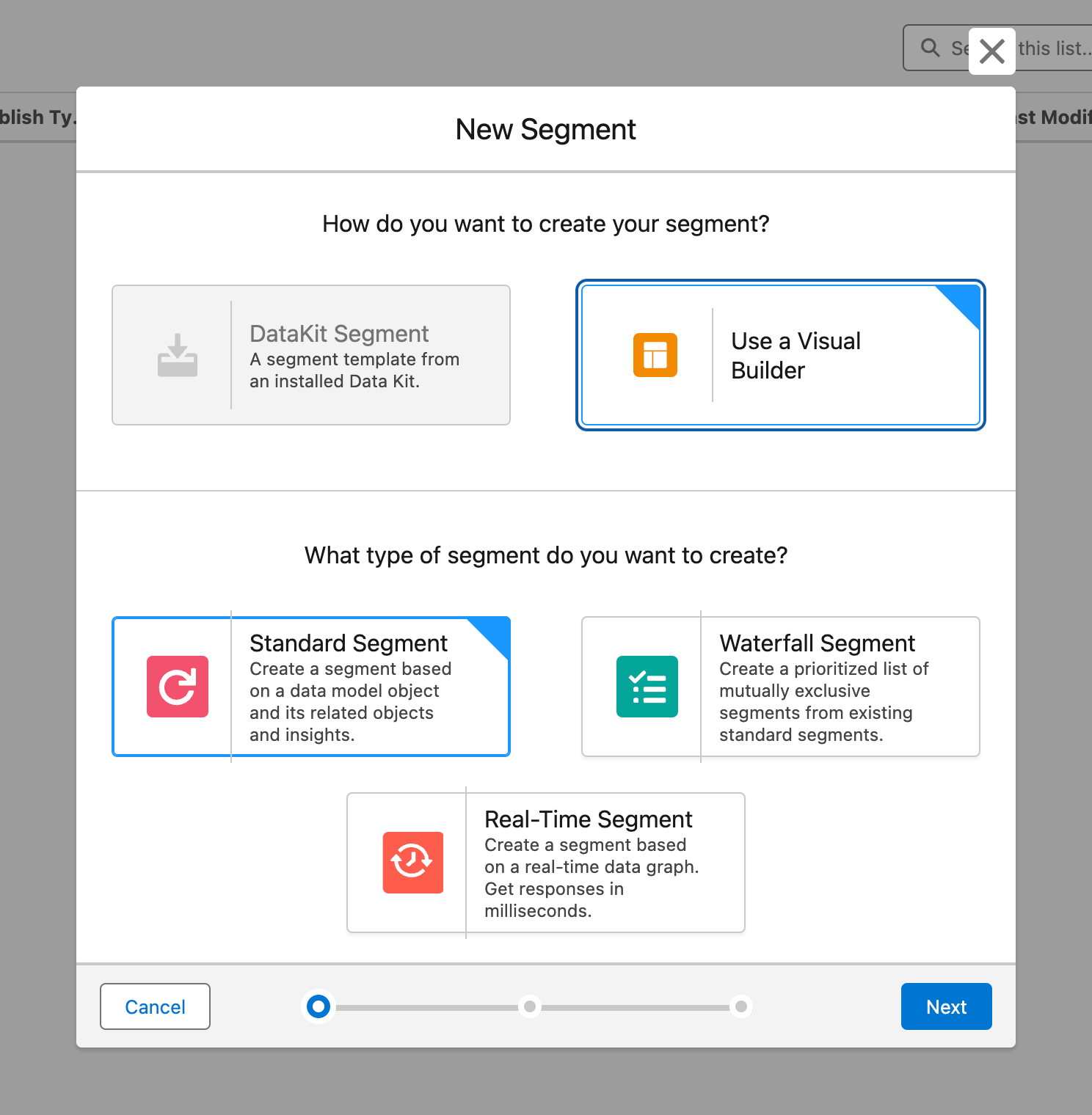
1. Create a Real-Time Segment
What It Is
Real-Time Segments are dynamic groupings of customers that are created using the most current data available. This type of segmentation allows businesses to react swiftly to recent customer interactions and behaviors, ensuring marketing efforts are always relevant and timely.
When to Use
Employ real-time segments when immediate engagement is necessary. This is particularly useful for targeting customers who have just interacted with your website, app, or any other touchpoint. For instance, if a customer looks at a product but doesn’t make a purchase, a real-time segment can immediately trigger personalized offers or follow-up messages.
How to Set It Up
- Integrate Real-Time Data Sources: Begin by connecting your real-time data sources to the Data Cloud. This could include website analytics, CRM systems, or customer service interactions.
- Define Segment Criteria: Set up the criteria for your segment based on live data inputs. This might include actions like recent website visits, clicks on specific links, or cart abandonment.
- Activate the Segment: Once your criteria are set, activate the segment to start targeting customers immediately with tailored marketing campaigns or messages.
2. Create a Waterfall Segment
What It Is
Waterfall Segments are created by applying a series of sequential filters to your customer data. This method incrementally refines your audience, ensuring that only the most relevant customers are included in your marketing campaigns.
When to Use
Use waterfall segments when you need to apply multiple layers of criteria to narrow down a broad audience to a more focused group. This approach is ideal for campaigns that require precise targeting based on a combination of demographic and behavioral attributes.
How to Set It Up
- Select Broad Criteria: Start by identifying a wide range of potential customers using broad criteria such as location, age, or general interests.
- Apply Sequential Filters: Gradually narrow down the audience by adding more specific filters, such as purchase history, engagement levels, or specific behaviors.
- Finalize and Activate: Once the segment is refined to your satisfaction, finalize the setup and activate it for your targeted marketing campaigns.
3. Create a Segment from a Data Kit
What It Is
Segments from a Data Kit utilize pre-packaged data sets to streamline the segmentation process. These kits provide organized data frameworks that help in quickly building segments with minimal setup time.
When to Use
Opt for this method when you want to leverage existing data structures to create segments efficiently. It is especially useful if you need to standardize your segmentation process across campaigns or when working with a consistent data model.
How to Set It Up
- Select a Data Kit: Choose a pre-packaged set of structured data that aligns with your marketing objectives. Data kits may include demographic information, purchase patterns, or engagement metrics.
- Apply Additional Criteria: Use the foundational data from the kit and add any extra filters or criteria needed to tailor the segment to your specific goals.
- Build and Activate the Segment: Once your segment is defined, activate it to start using it in your marketing strategies, ensuring your audience is both well-defined and targeted.
